👋 If your website is slow, messy, or not ranking on Google, your HTML might be the problem! Many beginners unknowingly make these common or top HTML mistakes, which hurt SEO, speed, and user experience. Today, I’ll show you how to fix them in minutes!
Read Hindi Roman Version Here
🚨 Mistake #1: Using <div> Everywhere Instead of Semantic Tags
🎯 Problem: Many beginners use <div> for everything, making the website structure unclear for Google.
❌ Wrong Usage:
<div class="header">Website Title</div>
<div class="nav">Home | About | Contact</div>
<div class="content">This is my blog post.</div>
<div class="footer">Copyright 2025</div>✅ Correct Usage:
<header>Website Title</header>
<nav>Home | About | Contact</nav>
<main>
<article>This is my blog post.</article>
</main>
<footer>Copyright 2025</footer>🔹 Why It Matters?
- Google understands your page structure better when using
<header>,<nav>,<main>, etc. - Improves SEO and accessibility.
🚨 Mistake #2: Using Multiple <h1> Tags on a Single Page
🎯 Problem: Search engines rely on <h1> to understand your content. Multiple <h1> tags confuse them.
❌ Wrong Usage:
<h1>Welcome to My Website</h1><h1>Latest Blog Posts</h1>✅ Correct Usage:
<h1>Welcome to My Website</h1>
<h2>Latest Blog Posts</h2>🔹 Why It Matters?
- Use only one
<h1>per page. - Use
<h2>,<h3>for subheadings to maintain a clear content hierarchy.
🚨 Mistake #3: Not Adding alt Text to Images
🎯 Problem: Google can’t read images, so missing alt text harms SEO.
❌ Wrong Usage:
<img src="mypic.jpg">
✅ Correct Usage:
img src="mypic.jpg" alt="A programmer working on a laptop">🔹 Why It Matters?
- Helps Google understand image content.
- Improves website accessibility for visually impaired users.
🚨 Mistake #4: Using <br> for Spacing Instead of Proper Paragraphs
🎯 Problem: Beginners use <br> multiple times instead of using <p>.
❌ Wrong Usage:
<p>Hello, welcome to my site!<br><br><br>
We share the best coding tutorials.</p>✅ Correct Usage:
<p>Hello, welcome to my site!</p>
<p>We share the best coding tutorials.</p>🔹 Why It Matters?
<br>should only be used for single line breaks, not paragraph spacing.
🚨 Mistake #5: Not Using Meta Tags for SEO
🎯 Problem: Many beginners skip essential meta tags, hurting search rankings.
❌ Wrong Usage:
<head>
<title>My Awesome Website</title>
</head>
✅ Correct Usage:
<head>
<title>My Awesome Website</title>
<meta name="description" content="Learn the best HTML SEO practices to rank higher on Google.">
<meta name="keywords" content="HTML, SEO, best practices, website ranking">
</head>🔹 Why It Matters?
- Meta descriptions help search engines display relevant results.
- Keywords improve discoverability in searches.
🚨 Mistake #6: Using <b> and <i> Instead of <strong> and <em>
🎯 Problem: <b> and <i> only style text, while <strong> and <em> add meaning for search engines.
❌ Wrong Usage:
<p><b>Warning:</b> This action cannot be undone.</p>
<p><i>Important Note:</i> Check the terms and conditions.</p>✅ Correct Usage:
<p><strong>Warning:</strong> This action cannot be undone.</p>
<p><em>Important Note:</em> Check the terms and conditions.</p>
🔹 Why It Matters?
<strong>tells search engines the text is important.<em>tells search engines the text is emphasized.
This are some of the common or top html mistakes. If any of these mistakes were you making? Comment below!

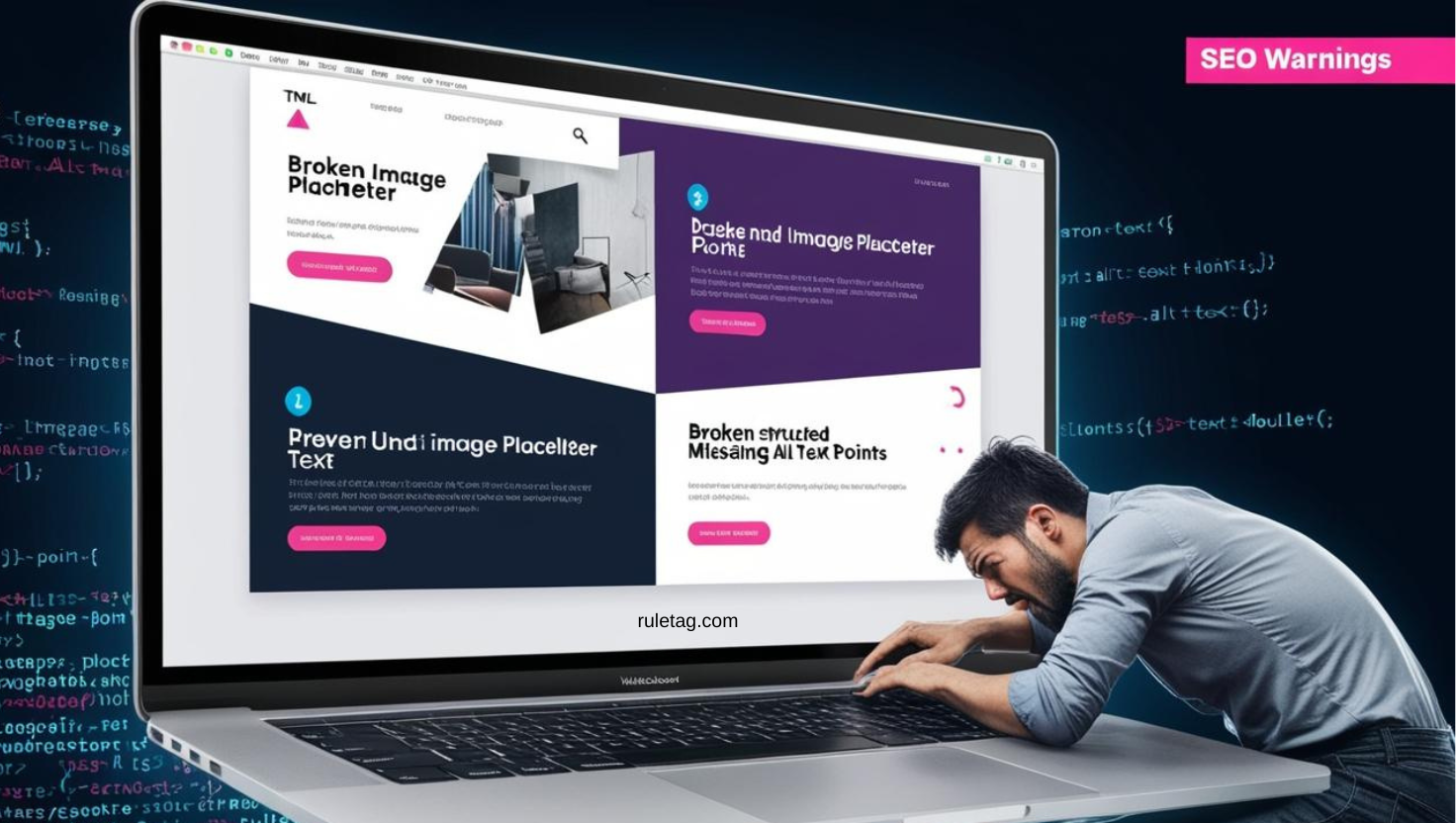


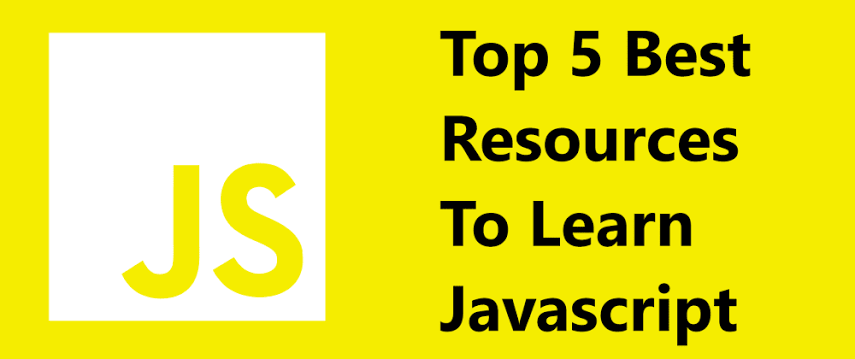
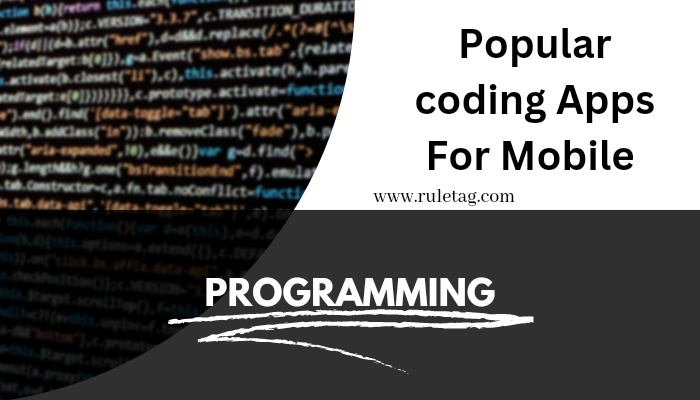
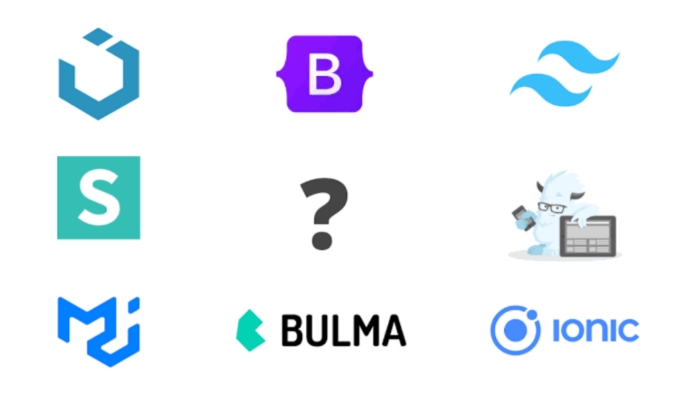

Leave A Comment