There are just a few Mac apps out of 100 that will be more helpful to you than others. This article is for you if you’re one of the ten persons who still need to download those great free Mac apps!
These underrated but powerful apps offer features and capabilities to streamline your workflow and increase productivity. All these apps are free of cost. Download them and use them to boost your workflow.
1. Tempbox
We have all encountered situations when you must provide your email to obtain a free guide or download an app. The problem is that sometimes those websites also start sending you newsletters.
You won’t have to be concerned about receiving spam in your inbox if you use TempBox to produce an actual email address that you can use to sign up for whatever you want.
Even though it’s named TempBox, you can create many addresses and even alter your prefix to anything you choose. Unless you decide to delete it yourself, you don’t lose access to any of the mailboxes.
You can redirect all the newsletters to a single location by creating an inbox just for them. After that, move the worthwhile emails to your inbox for personal emails.
2. Shottr
Shottr is a screenshot app the icon for this screenshot software will appear at the top of your Mac after installation. It has all the standard features like adding number counters, text, a rectangle to highlight something, and an arrow to the images. But this app has some great features.
You can choose from only blur or remove the text in a particular area. Because other screenshot apps blur the background, resulting in fuzzy edges, this is important for high-maintenance perfectionists.
Second, you can press the Tab key while hovering over any color in the screenshot to copy the hex code to your Clipboard instantly.
With the navigation options, you can focus on a particular section.
To zoom in, press Command + 2.
In the screenshot, press Hold + 1 to measure pixel height and Hold + 2 to measure pixel width. Clicking while holding will save the measurement for you to send to someone else. This feature is super helpful if you are a designer.
Another feature is built-in OCR. To select some text, choose the OCR icon at the top or press Command + Option + Control + O.
It will immediately copy that text to your Clipboard.
This feature is quite helpful if you work with several PDF files on Google Drive and frequently need to copy and paste the text.
This feature also works with QR codes. Suppose you prefer to use something other than your phone to scan QR codes. Press Command + Option + Control + O, then choose the QR code. Your Clipboard will receive the link immediately, which you can quickly paste into the browser.
3. Quit Reader
The Quiet Reader app allows you to read articles and text highlights without being interrupted by other things. The software eliminates ads, notifications, tabs, and distractions, allowing you to concentrate entirely on your reading material. It also supports text highlights from any app and articles from your browser, giving it a flexible tool for anyone wishing to enhance their reading experience on a Mac.
You only need to hit CMD + SHIFT + E to choose a region, and once you do, the rest of the text fades out and moves out of the way so you can concentrate on the selected area. It’s lovely, and it’s free.
4. Hovrly
Hovrly shows the local time in various cities in the toolbar located in the computer’s upper right corner.
Hovrly goes one step further by displaying the time right now and allowing you to scroll through the day to see what time it would be in the other location.
This feature is beneficial when organizing meetings with people from different countries. However, you can keep as many time zones active in the menu bar.
5. DiffusionBee
This app is much more fun, and it’s fantastic. Text-to-image applications using AI neural net processing are all the rage right now. DALL.E is, of course, the headliner that everyone talks about nowadays.
What DiffusionBee does is it takes a model of trained data that’s just four gigabytes and does all that processing locally on your computer.
It doesn’t contact the cloud, and it doesn’t search the web for images. You can do it offline without Wi-Fi or any internet connection. In several minutes, it will generate a unique image on your computer using AI without contacting the web.
6. Latest
Last but not least, Shottr, TempBox, Quiet Reader, and Hovrly are the five apps I’ve mentioned so far. You don’t download them from the App Store, which has the drawback of notifying you of updates at random times. If you use a lot of these apps, this can be annoying.
As a result, you prefer to disable the automatic Check for Updates feature after downloading individual apps and check the Latest app once a week to see if any updates are available for all the apps.
You can download each update separately, ignore it, or click the download all button to download them all at once.
Wrapping Up
Sometimes, the best free Mac apps are ones that are easy to overlook. We’ve picked out six great Mac apps that will help you be more productive and get things done faster! So next time you’re looking for a new piece of software, consider these gems.


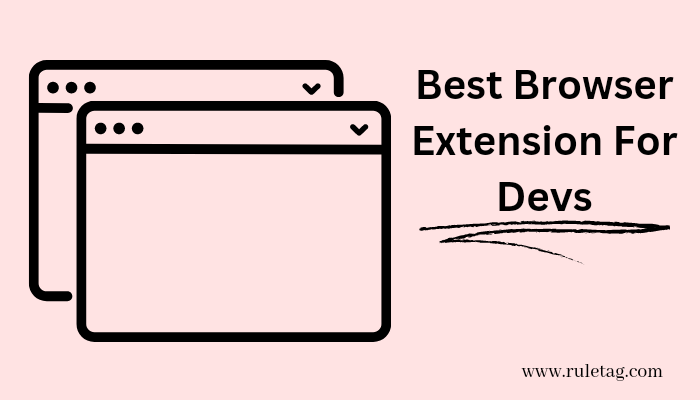



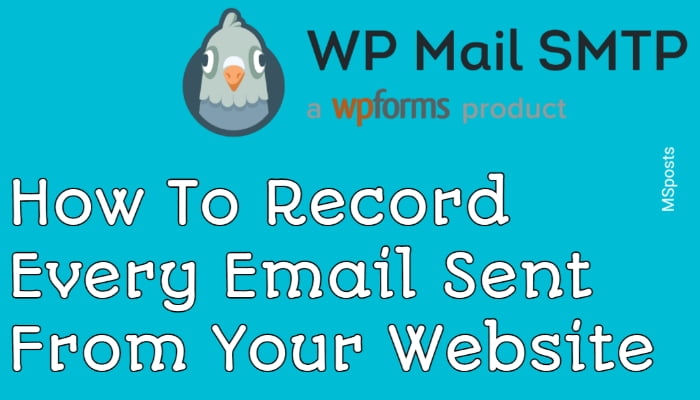

Leave A Comment