How to prevent people from tracking you on the internet.
You may have experienced that you are being tracked by some websites on the internet.
Make sure that you’re using a secure network when you’re browsing on the Internet.
Follow these steps to reduce the
Tracking on the internet.
Open the Chrome browser.
Click on the Three vertical dots more menu.
From the drop-down list click on the Settings.
On the right side click on privacy and Security.
Click on the cookies and other site data.
Scroll down And turn on send a do not track request With your browsing traffic.
In the confirmation, box click on confirm button.
Also, you can use an incognito browser window to avoid tracking.

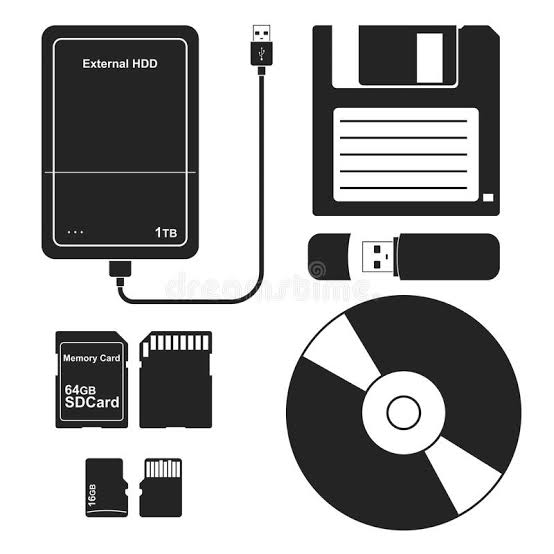
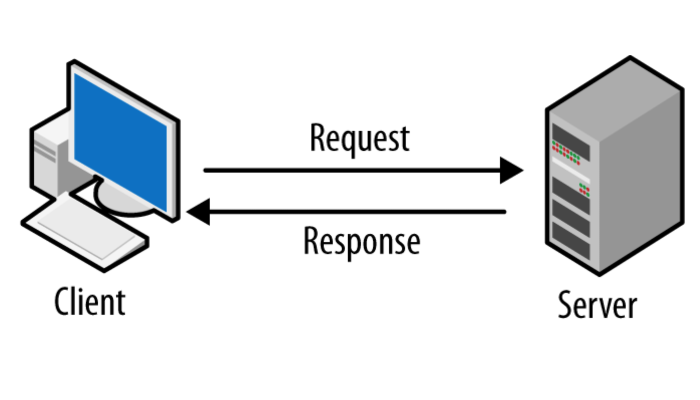



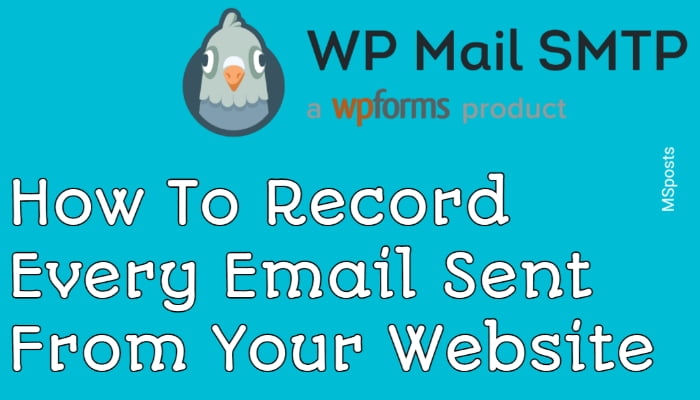
Leave A Comment